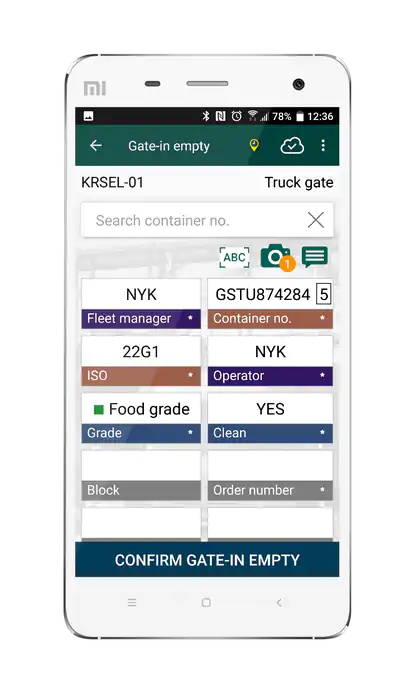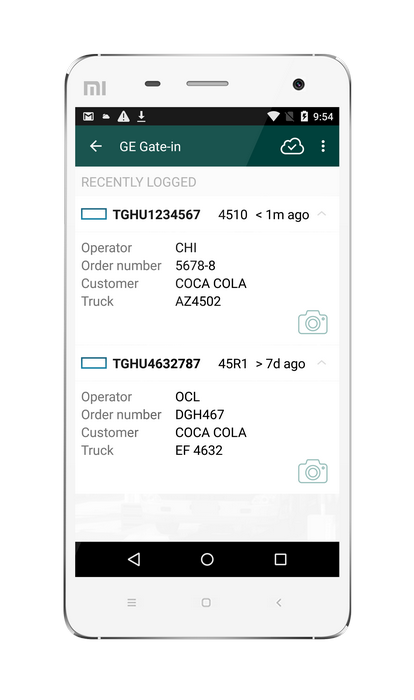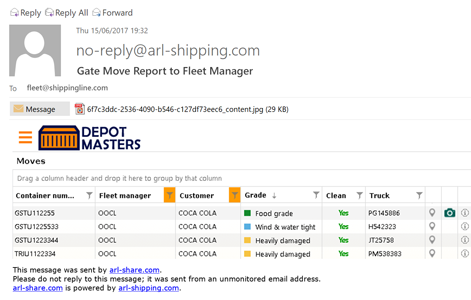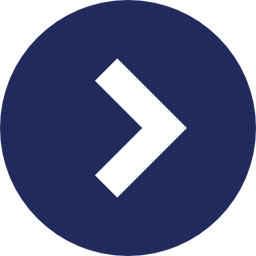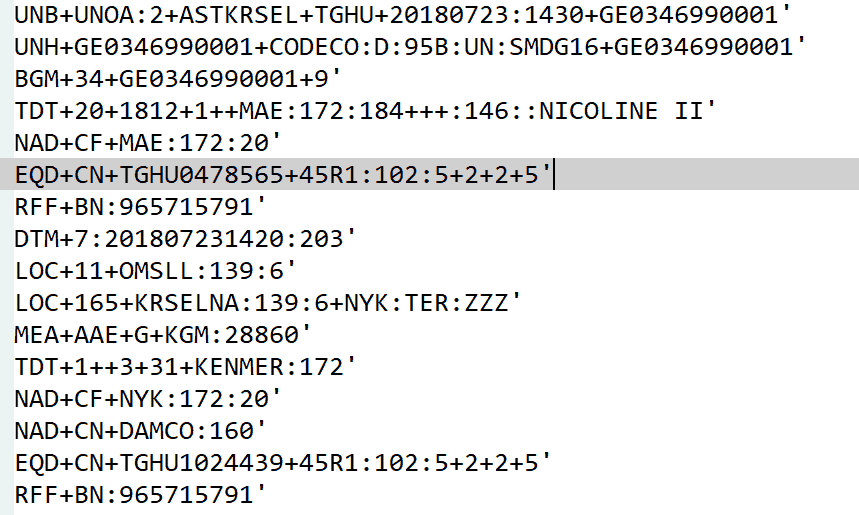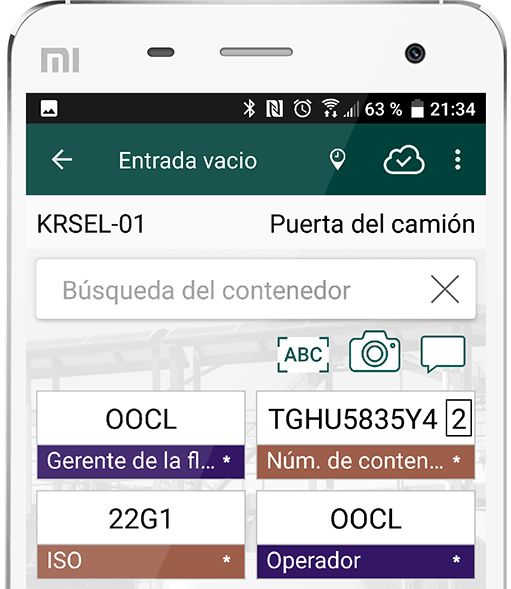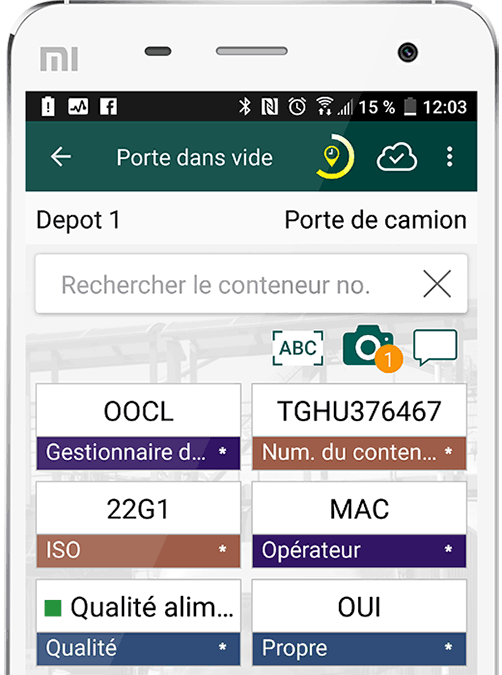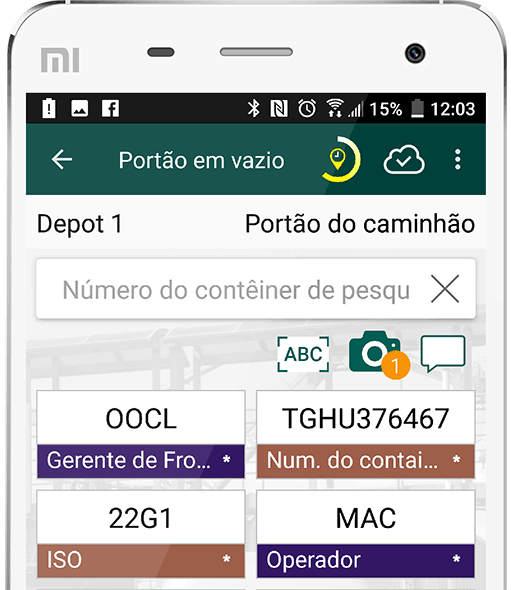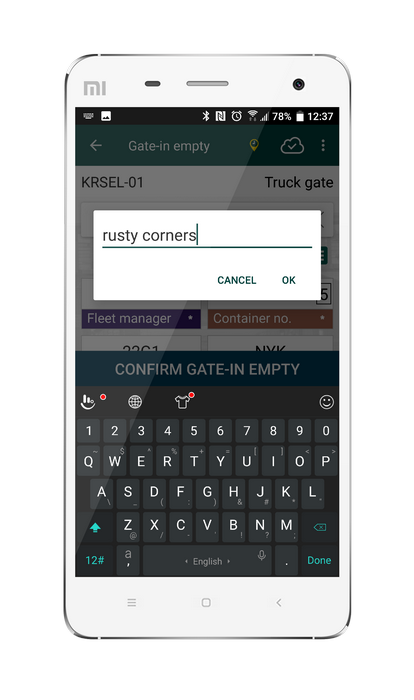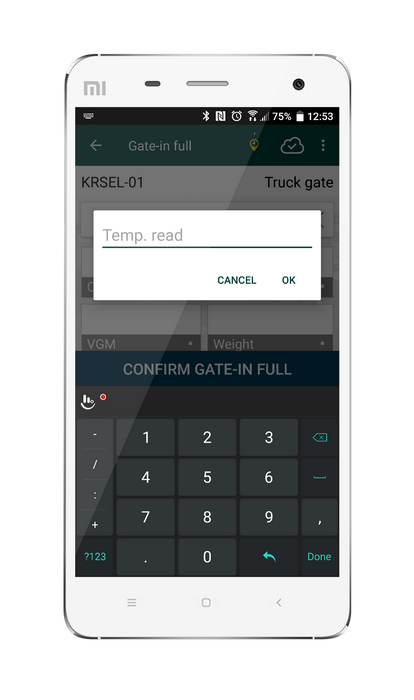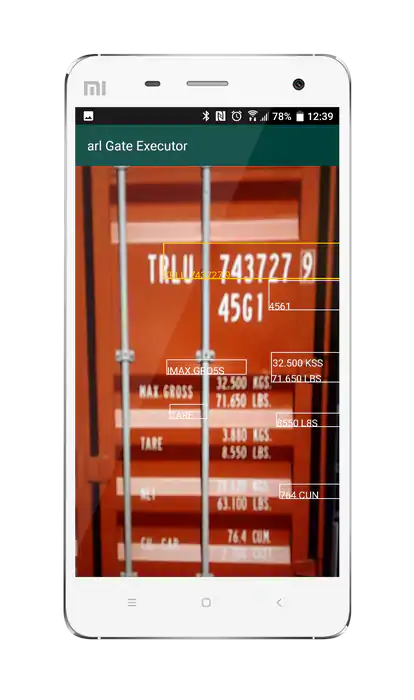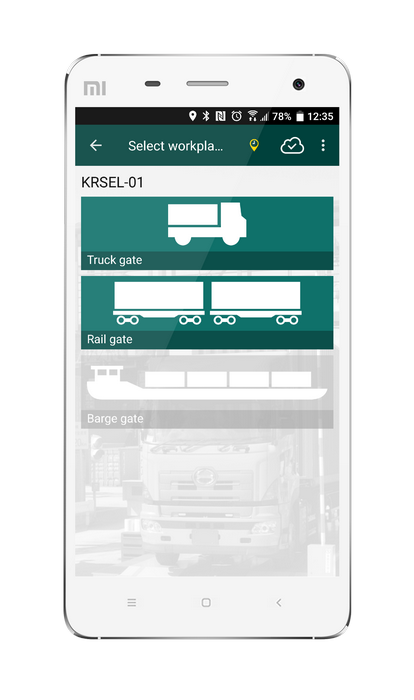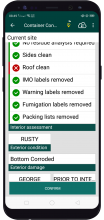How smartphones connect to the cloud?
By cellular data connection (SIM card with data plan 3G+ required) or Wi-Fi.
What if Internet is unavailable?
Continue working on smartphone. As soon as internet again available, all recorded data is sync'ed to cloud with original timestamps.
For how long is data available in the cloud?
All loggings are kept for 3 months. Up to 3 years extended archive is available upon request.
Can I export my data?
You can pull data manually in Excel CSV format or export automatically in HTML, PDF, CSV, XML, and other text formats to email, (S)FTP or Google Drive folders.
Which browsers are supported?
Cloud apps run in all modern desktop, tablet, and mobile browsers including MS Edge, Firefox, Chrome, browsers based on Chrome engine (Opera, Yandex, Vivaldi, Brave, etc), and Safari.
Can I take photos with external camera?
Yes. Use external USB wired camera with USB Camera app to take photos; or take photos with wireless camera like GoPro HERO and download photos to the smartphone connecting to camera Wi-Fi hotspot. In arl app attach photos from smartphone photo gallery.